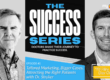When we speak to new clients we often find that their website, Facebook, blogs, and other online platforms all look different making it difficult for patients to see they belong to the same practice. There is no branding-the use of fonts, colors and imagery from one place to the next is different, and there is nothing consistent about the messaging. You have to wonder, how would this make a new patient feel about your practice?
One simple way to create a cohesive brand online is by creating a Facebook cover image that has the same look and feel of your website. Facebook is now considered a search engine, and matching your brand on Facebook will make it easy for your new patients to remember you when they visit your website.
Here are some basic tips on how to set up your Facebook cover image today:
- If you are using Canva, or another graphics platform, use these dimensions to create the image: 820 pixels wide by 312 pixels tall. You want to make sure you use these exact dimensions otherwise your image might get stretched out.
- Use colors that match your brand. If you use navy blue throughout your branding, such as in your logo and the practice name, carry that into your Facebook cover image, as well. This helps your audience associate with your practice from one platform to the next.
- Try to keep most of the imagery centered or to the right-hand side of the cover image. The Facebook profile image takes up the left hand of the Facebook page, and you’ll want to visually balance these two design elements.
- Instead of a cover image, try posting a cover video that is between 20 to 90 seconds long. It’s a great way to showcase your office and team.
Use these tips to create a Facebook cover that matches your brand and helps your patients identify with your brand.