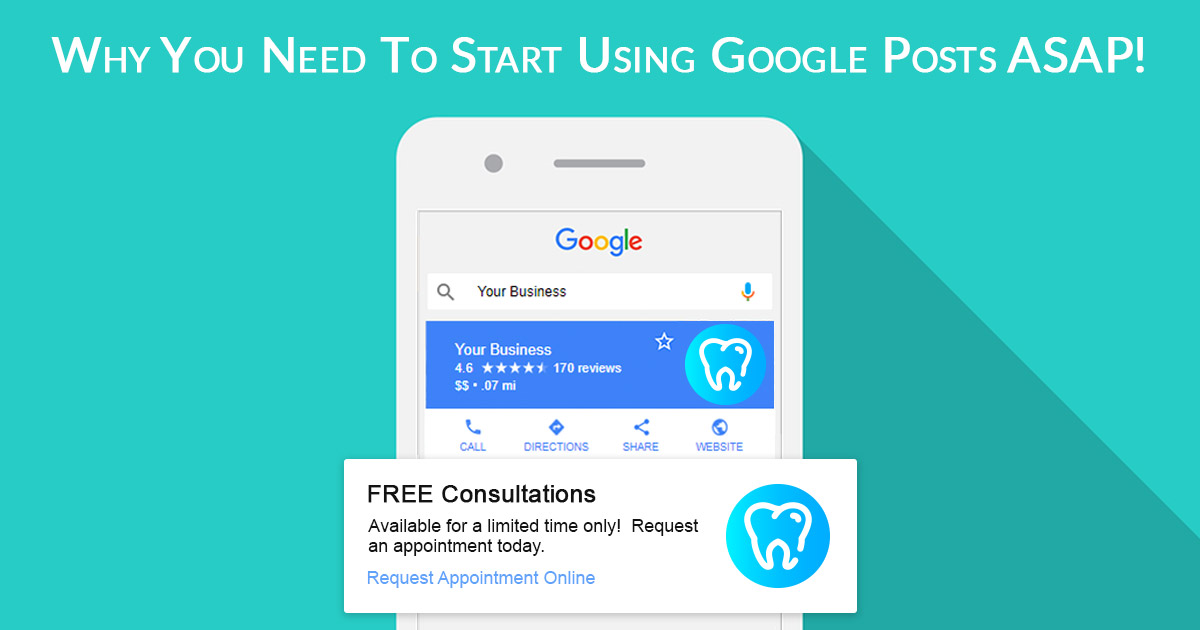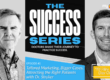When you use Google to look up a product or business, you’re inundated with text. You see relevant search results, one after another, and then scroll down to another list of related searches. You click on a search result that fits then are whisked away to a website that isn’t quite what you were looking for. You go back to your search results and try again and again until you find what you were originally seeking. By the time you get there, you’ve spent 15 – 20 minutes searching for a single item or service. In our increasingly busy (and technology dependent) world, we need something to catch our eyes faster, help us make decisions quicker, and even allow us to act on our decision more rapidly. In their infinite wisdom, Google has found a way to make that happen when businesses just like yours use Google Posts.
What Google Posts Is
Google Posts allows you to easily create eye-catching content that will help prospective patients find what they need more readily. In a few simple steps (really, it’s that simple), you can post a picture, video, gif, or other content that looks different from (and more appealing than) all other search results. Whatever you chose to post will include an obvious call-to-action button that allows your audience to directly access the relevant landing page, saving them time and hassle. Posts can be used to promote a limited time offer, an open house, a community event your team will be involved with, or a specific service among others.
What It Isn’t
Google Posts is meant to keep your content fresh and drive more traffic to your website. For that reason, every post has a limited lifespan of seven days. If you’re always on the lookout for new implant patients, Google Posts may not fit the bill unless you’re willing to create new implant content every single week, which we would suggest if you have the time or resources.
Give It a Try
Google Posts is available to anyone who already has a Google listing. The Google My Business Help Center provides simple directions that can be implemented from a desktop or mobile device. Before you click “publish,” remember these helpful hints to help you get the most out of your post:
- Select a high-quality image that will look appealing in a square frame. Horizontal pictures and images are more difficult to center in this case.
- Create a headline that will grab attention. Remember that patients are interested in benefits and why you’re better than the practice down the street.
- Be direct and concise with your wording. You have only 80 characters to convince your audience to click on a link to learn more, so Posts is not the place to be poetic. You can tease your content and then send them to your blog, landing page, specific service page or even your request an appointment page.
- Select the right call-to-action button. “Click to learn more” may seem like an unnecessary step to potential patients, so whenever possible, choose a CTA that is more direct.
It’s a good idea to plan your Google Posts in advance so there is never a lapse in posts. Doing so will also prevent you from scrambling for pictures or videos and posting subpar, last minute content. If planning weeks in advance seems overwhelming, then just start with one and watch your traffic increase and (hopefully) your patient roster grow.